The Mad Glad Sad Retrospective is a format to gather data in the Scrum Retrospective meeting.
Here I am going to explain how you can use the Mad Glad Sad activity in your Retrospective meeting. I will describe in detail in which situations you should use it, how you introduce it to your team and what pitfalls you should look out for.
The Mad Glad Sad exercise clearly belongs to the second phase of the five phases of a Scrum Retrospective meeting. These five phases are:
- Setting the stage
- Gather data
- Generate insights
- Decide what to do
- Close the Retrospective
If you are not familiar with these five phases of an Agile Retrospective then I recommend to first read my blog post series about the five phases of a Scrum Retrospective. This will help you to get an overview and set the Mad Glad Sad activity in context to the other parts of a Scrum Retrospective session.
Ok, now let’s get down to it.
Mad Glad Sad Retrospective
The goal of the Mad Glad Sad activity is to gather data about the sprint.
Within the gather data phase you go through following steps for the Mad Glad Sad Retrospective:
- Explanation
- Silent writing
- Assemble and group
- Pick a topic
Let’s have a look at each step in more detail.
Step 1: Explanation
You begin the exercise with an explanation. Therefore you draw a table with three columns on the whiteboard and name them Glad, Sad and Mad.
Then you explain the team that they should grab some sticky notes and write down silently what made them Mad, Glad or Sad in the previous sprint. They should use for each item a separate sticky note and only need to write down some keywords rather than full sentences.
You also tell them to take 3 minutes of time to write down the points. If somebody is done earlier they should stay seated and wait until everyone else is finished. This will help other people to not get interrupted in case they take a bit longer when writing down their points.
It is a good idea to put the columns Mad and Sad next to each other, because sometimes it is not clear whether a negative experience made you mad or sad. Therefore a person, who had both feelings about a certain event, can place the sticky note in the middle of those two columns.
Step 2: Silent Writing
3 minutes of silent writing is usually enough. But you can shorten or extend the time a bit depending on how many participants are already finished. This is usually just a gut feeling and changes from team to team and Retrospective session to Retrospective session.
AMOUNT OF STICKIES
If you know from experience that people tend to write down too many stickies, then you can limit the number of stickies per person.
For instance you can tell them upfront to create a maximum of five sticky notes. So they focus on the five most important items from the previous sprint.
On the other hand, if you are dealing with a non-active group you may encourage them to create a minimum amount of sticky notes. For instance, you can ask them that you would like to see at least three stickies per person.
And you can add, that you think that everybody in the group had at least three situations when he or she was happy or sad about anything at work.
In such a situation I also realized that most of the people just write down exactly three items. So, therefore I hardly ask for a minimum amount, because this often limits other persons to think further after they created three sticky notes.
SHOULD THE SCRUM MASTER PARTICIPATE?
I often get the question whether or not the scrum master should participate in the silent writing.
My opinion about this is the following: If I know the group very well and I was actively involved in the work of the sprint, then I do participate.
However, this is tricky, because it is hard to wear two hats at the same time — one as participant and another as facilitator. Therefore, in general I don’t participate in the activity and focus on the role as facilitator.
Step 3: Assemble and group
When everyone is finished you explain that everybody, one after another, should walk up to the board and put their stickies on the board. While placing the sticky note on the board the person should explain to the group what each sticky means.
Then you ask for a volunteer to start. If nobody is eager to start, just ask one random person whether he or she is up for it. Until now nobody said “No” to me, when I asked this question.
If there are similar topics, then these topics should be grouped together. You want to have the same thought on the board at the same place.
I have seen that sometimes people are very focused on their explanation and therefore forget to group similar topics together. That’s when you as the Scrum Master assist to cluster similar stickies on the same place.
LIMIT DISCUSSIONS
People can ask clarifying questions when a person is explaining his or her sticky to the group.
However, the role of the Scrum Master is to make sure that these questions don’t trigger a whole discussion. For instance, when people are discussing reasons why a certain event occurred or even offer solutions, you just ask them politely to hold their horses.
At this point we just want to gather the data and we will pick the most important topic for a deeper discussion in the next step.
THANK EVERYONE
After a person is finished with putting their stickies to the board you thank them for their effort. It is important to value everyone’s contribution and also say it out loud in front of the whole group. This helps to build a good culture and encourages to really put effort in the exercise.
Especially when somebody gives constructive feedback or opens the door to discuss a sensitive topic it is fair to thank him for his honesty.
Because in the end this is exactly what you want to achieve with this exercise—talk in a safe team setting about the hidden conflicts within the team. And if somebody has the balls to start such an uneasy discussion the least thing the facilitator can do is to thank that person.
Step 4: Pick a topic
At this point we have all the ideas grouped by similar topics on the board.
Now you walk up to the board and give a summary by stating the obvious.
For instance, you describe that there are many stickies in the glad column and that this is in general a good sign.
Or you say that it is obvious that the major bug the team had in the software last week made a lot of people sad.
If there is a particular topic that stands out, then you decide that this is the topic you are going to pick for a more in-depth discussion in the group. In such a case there is no need to consult the team, but you take the decision for the team.
On the other hand, if there is no particular topic that stands out, then you can use dot-voting to select a topic.
Dot-Voting is a great tool to come to a quick, democratic decision about a certain set of options.
In this case the team should vote on what is the most important topic to discuss. And the topic with the most dots will win and will get discussed in more detail in the next phase.
DOT-VOTING
First you explain to the group that everybody gets for instance three dots and can put those dots on the stickies on the board. People can put all their dots on the same topic or they can distribute them over multiple topics as they wish.
Therefore, everyone assembles in front of the board and places the dots on the stickies. This shouldn’t be done one after another, but rather at the same time. It is faster and keeps the energy level up.
Waiting time in a Retrospective meeting—or in any meeting in general—is bad and just distracts people. What happens is that they lose their attention and focus.
You also explain to the group that if they vote for a topic, which consists of multiple stickies that have been grouped together, then they should put the dots on the top-most sticky of that cluster.
In general it does not matter whether the dots are put on the top-most sticky or not, because it gives the same results as the votes are summed up. It is just easier for the Scrum Master to count the dots when they are on the same sticky.
When everyone has placed their dots, you ask the group to sit down again. Then you sort the stickies and put the topics with the most amount of dots to the top. While doing that you comment on what topics has the most dots and how many votes each topic got. This is just to keep the attention of the group.
At this point you created with the group a prioritized set of topics and therefore you complete the “Gather data” phase.
The next phase is to generate insights about the most important topic from your list. Use the Retromat to find some possible activities for the next phase or read this post to get some ideas.
Required tools
For the Mad Glad Sad Retrospective there are following items required.
First of all you need sticky notes—quite a lot of them, because you want to capture each thought on a separate sticky.
You might even bring stickies in different colors and instruct the team to use different colors for the different columns. For instance, green stickies for the Glad column, blue for the Mad and red for the Sad column.
Then you need a board where they stick. A whiteboard works quite well, but anything made out of glass is ok here. If there is nothing else, you can use the window as your board and place the sticky notes there.
Bring a set of markers instead of pens, because the group should be able to read the text on the stickies from a few meters away. Have at least one marker per person.
When to use Mad Glad Sad
The Mad Glad Sad Retrospective is a very well known and easy format and works in a lot of situations.
It works especially well, when you had a lot of unusual events happening during the Sprint, because then it generates a lot of results from different viewpoints of the participants.
However, if the team had a “boring” sprint without any special events, then this is not the recommended format. Because then there is nothing that made the team particularly mad, glad or sad and you will end up with some “artificial” results.
For instance, if the sprint was working out according to the plan, there was no downtime of the application, no serious bugs, , then what should you write on the stickies?
For such situations the Start Stop Continue Retrospective is usually a better fit.
However, you can steer the group in a specific direction by modifying the original question for the Mad Glad Sad session.
For instance, let’s say your team has a lot of dependencies with another team—let’s call it Team B. Team B is not delivering as planned and this results in a lot of blockers and frustration within your team.
As this is the biggest obstacle for your team at the moment, then in the Retrospective you can ask your team: What made you Mad, Glad or Sad in the cooperation with Team B?
This way you can steer your team and put the focus on a very specific topic instead of making it generic. This also delivers better results for the next phase.
Ok, that’s it for today.
Let me know in the comments, which format you prefer the most. When did the Mad Glad Sad Retrospective work out well and in which situation do you think it should not be used? Please share your thoughts below!
Well then, stay sharp and see you around. HabbediEhre!
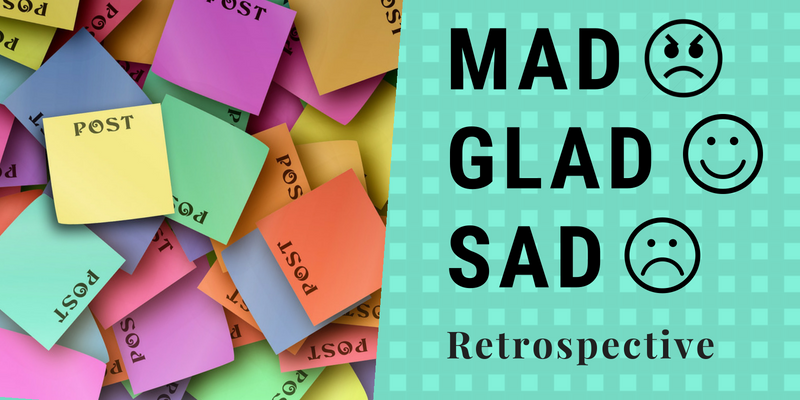
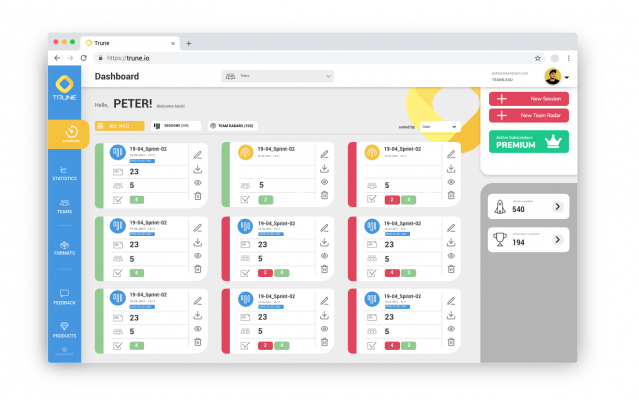
Great article on retrospective. Detailed and easy to follow. I do retrospective but it is very limited due to remote participants. We use online tools and lot of talking 🙂